In today’s competitive job market, your CV is your first impression for potential employers. It’s not just a document listing your work history; it’s your ticket to getting noticed and securing interviews. At Grada, we understand the importance of a well-crafted CV, especially in technical industries like engineering, architecture, and construction. Let this comprehensive CV guide walk you through the essential steps to create a standout resume that showcases your skills, experience, and expertise.
CV Guide – Building your CV:
Contact Info: Make sure your info is clear and up to date. Include your full name, email, phone number, and location (no need for a mailing address, city and suburb will do). A big no-no for any employer/recruiter is a CV with an international mobile number, make sure you’ve got an NZ number to make communication as easy as possible.
Summary/Objective: From our experience this section can take up a lot of space yet do little to improve your chances at getting a look in from a potential employer. Your CV should focus on skills and experience which, if your CV is made well, should be highlighted in next few sections. If you must have a summary, make it concise…
This: ‘Structural Engineer with 5 years’ experience working on large-scale commercial projects in the Auckland and Waikato Region’ sounds better than this: ‘I am a highly efficient structural engineer who has worked on a range of projects in the commercial space. I mostly worked on large scale projects in Auckland and worked on some similar sized projects in the Waikato region.’
Education and Skills: Use bullet points to list your education and certificates, technical skills, areas of expertise and any awards or recognitions you’ve received. Start with the most important skill or certificate and follow on from there. If your skill is technical but does not require a certificate such as your ability to use specific industry software be sure to highlight your level of ability and length of experience. An engineer might list ‘3 Years using 12D AutoCAD or Revit Software at an advanced level’.
Experience: Start from your latest role and got backwards, listing the company name, your role title, and length of position. Make sure you highlight the specific projects you worked on as well as the technical aspects of your role. Wer you required to lead in any way? Were there were any ways in which you improved the outcome of a project or the company overall?
References: It’s recommended you list at least 2 references and ideally these will be from the last 2 places you were employed. If you aren’t able to provide a reference from your last employer, be prepared to answer why you can’t. You should ensure you have some stellar past references to assist your application. If you’d rather not list these on your CV, no worries! Just have them prepared to handover when asked. Include their contact information and a brief description of your relationship with them.
CV Guide – Refining your CV:
Tailor your CV to the job: Customise your CV for each job application by aligning your skills and experiences with the requirements of the position. Research the company and the role to understand what they’re looking for, and tailor your CV accordingly.
Include keywords: Advancements in AI enable businesses and recruitment agencies to efficiently screen applicants’ CVs for specific keywords, helping to identify relevant candidates more quickly than ever before. To increase your chances of being noticed, be sure to integrate keywords from the job description into your CV.
Proofread carefully: Spelling and grammar mistakes can detract from the professionalism of your CV. Before sending it out, proofread carefully and consider running your CV through an AI platform to detect any spelling or grammatical errors.
Update regularly: Your CV is a dynamic document that should evolve as your career progresses. Make it a habit to update your CV regularly, adding new skills, experiences, and achievements as they occur. This will ensure that your CV is always up-to-date and ready to impress potential employers should the opportunity arise.
Using an AI CV generator:
We understand that searching for a job can feel like a full-time job in itself, especially when you’re already working 40+ hours a week. That’s why using an AI CV generator can be a game-changer. These generators utilise AI technology to help you create a professional-looking CV tailored to your needs, all without the hassle of formatting. The Grada team has personally tested several of these platforms, and below our favourites.
- Rezi (https://www.rezi.ai): Rezi allows you to import your LinkedIn profile or old CVs to automatically populate your contact information, qualifications, and work history.
- Zety (https://zety.com/): Zety offers a user-friendly interface with a wide range of professional templates. It’s affordably priced, offering 14-day subscriptions instead of the typical monthly subscriptions.
Remember, your CV is your personal marketing tool. Use this CV guide and invest the time and effort to make your resume stand out. Good luck!
– Grada